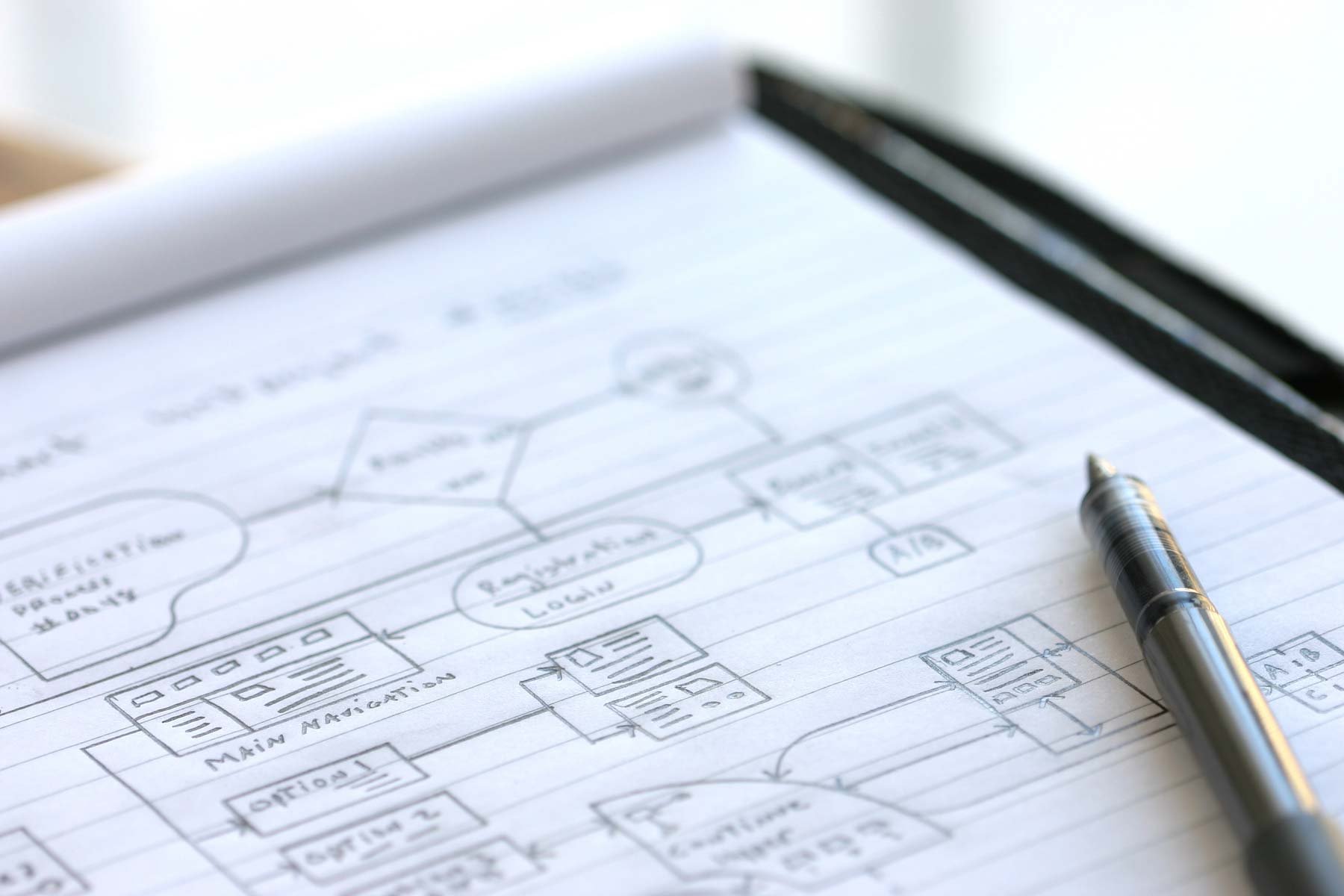Many business owners are under the assumption a website is an online business card. Sure, similarities exist but treating it as a static asset strips its great potential. You’ve got to realize your business website is organic.
Let’s start with a simple topic: webpage vs website.
Learning this basic topic gives a greater appreciation to the channel you’re building. You’ll understand the fundamentals when budgeting its development. You’ll know about the advanced tactics one could apply once it’s launched.
Keep reading to get a complete understanding of these two online assets.
Webpage vs Website: Understanding the Differences
It’s easy mixing up these two terms as some use them interchangeably. A one-page website by definition counts as a single web page. At the same time, a single page doesn’t mean you have a complete website either.
Confused? Let’s clear it all up.
The Basics of a Webpage
A webpage is a single document accessible through the Web.
A webpage uses HTML (Hypertext Markup Language) to share:
- Text
- Graphics
- Hyperlinks
- Audio
…and really anything data.
An example includes: https://www.w3.org/standards/webdesign/htmlcss.
The htmlcss webpage is a document on the w3.org server. In fact, it’s nested in sub-folders called ‘standards’ and ‘webdesign’. These pages interlink to other pages on the site — letting you navigate the website as a whole.
A basic HTML webpage looks clunky by modern standards. CSS, Javascript, and several other languages add design to the page. These also add functionality like adding contact forms and other interactive elements.
Of course:
A webpage isn’t always something like you’re looking at this moment. A page could include a list of hyperlinks. A page could include a single image or embedded video. It’s anything you need it to be.
Try creating a webpage:
- Visit w3school’s HTML editor
- Swap the text with what you want
- Hit “run” and see the results
Try it on your own site by copying a page template and tweaking the design. Or, creating a new page/post if you use a CMS like WordPress. Play around with the HTML editor to get a feeling for coding a page.
The Basics of a Website
A website is a collection of documents accessible through the Web.
Using our example: https://www.w3.org/ is a website.
The site houses thousands of webpages for numerous topics. This site happens to be what defines the Web standards we use throughout the Internet.
Anytime new information needs adding — a site owner could:
- Revise a page and add extra content
- Create a new HTML document and interlink the page
A website can be as simple as a business card displaying contact info. A site can become as complex as a social media portal with billions of pages! All this is possible once you have the design and supporting resources.
Try creating a site:
- Download a free HTML site template from HTML5Up or Colorlib
- Open the page files using a text editor and make some changes
- Upload the files to your web server and type in the URL
If everything goes right you’ll have basic pages. Link them together in the navigation and on-page links and you’ve got a site! Easy, right?
How It All Fits Together
The Web is a giant collection of interconnected computers and systems. These computers and systems deliver documents across the network. And, as you learned, one form of these documents include webpages.
There is a lot going on behind-the-scenes for this to happen:
- Information exchanged from server to server with TCP/IP
- The domain/URL converted using DNS
- A web browser translating code into making accessible content
…and so much more.
It’s rather fascinating if you decide to deep dive into how the Internet works. If you take away anything it should be “computers talking with other computers”.
What Your Website Should Include
Have a look at our website portfolio and you’ll find similarities in design. These similarities come from years of best practices. And, common trends in development as the Web got away from its “wild west” era.
Most sites today will include these webpages:
- Homepage
- Service/Product
- Contact
- About
A simple site is enough to create an online presence. Yet, you’ll have issues having it rank in search as it’s “thin”. Your site lacks a lot of supporting information that builds up your brand and authority.
What webpages could you add to expand the site? Try:
- FAQ
- Reviews
- News
- Blog
- 404
- Privacy policy
Each page gives you an opportunity to attract would-be customers.
Try to include these on each page:
- Content specific to the page’s topic
- Media supporting the info and for interactivity
- A call-to-action getting people to do something (eg. “buy now”)
Build-out the pages by continually updating them with fresh information. And, optimize each page through SEO strategies. Or, use on-page SEO services to improve the chances these page rank for their chosen terms.
As all these pages come together so does your business website!
A Special Note about Landing Pages
The Web seems to be trending away from huge, bulky websites. Today, you see many businesses opting for single page designs. Or, using a couple of pages for the essentials like services, blog, and contact.
The landing page is the new norm because it offers simplicity.
A landing page is a single page its owner often treats as a full-fledged site. This is complete with on-page optimization, advertising campaigns, and multimedia. Though, you can set up the full site as a single landing page, too.
We know… a bit confusing but it’s the same concepts you learned above.
Either DIY their creation or have your dev build them. You can have several on the site (and you should!). These pages are effective with converting visitors into customers, list subscribers, or followers.
What You Need to Succeed Online
Sure, this webpage vs website topic isn’t super exciting. But, it’s valuable information moving forward with your site’s development.
You now know what to look for when crafting your online presence.
What’s next?
Work with an experienced design and developer! Explore building your presence through flexibility and customization found in WordPress website design.
From responsive pages to outreach, MacMillan Design meets your business needs. Contact us to grow beyond the basics, today.